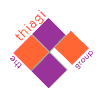
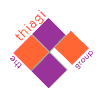 |
| Search |
thiagi.com
 Freebies
Freebies
 Articles
and Handouts
Articles
and Handouts  Rapid Instructional Design
Rapid Instructional Design
by Sivasailam "Thiagi" Thiagarajan
Before exploring some specific strategies, I would like to offer two basic trade-offs to prevent you from sacrificing the effectiveness of the product for the efficiency of the process. These trade-offs help you identify specific instructional design components for cutting corners.
The first of these trade-offs is between the design and the delivery of instruction. Design involves all activities undertaken before the actual learner interacts with the instructional package in a real-world training situation. Delivery is what happens subsequently. An important principle (and constraint) is that you can trade off resources allocated to these two phases. For example, if you have a high resource level for delivery (subject matter experts as instructors, plenty of instructional time, small groups of learners, and alternative instructional materials), you can skimp on the design. On the other hand, if you have extremely limited resources for the delivery of instruction (nonspecialist instructors, tight learning schedule, and large groups of learners), you need to allocate extra time and other resources to the design process. The basic idea here is that you pay now or pay later. Depending on the context, you can (and should) select the optimum allocation of resources between design and delivery. It would be inefficient (and misanthropic) for you to produce idiot-proof instructional packages for all situations without carefully taking into consideration the resources available for the delivery of instruction. Just-in-time instructional design requires that you exploit everything available in the instructional scene.
The second trade-off is among the three components of an effective instructional package. Irrespective of your preferred school of psychology, effective instruction has these three components:
Whether these three components are applied at a micro level (as in the case of step-by-step directions on how to tie a shoe string) or at a macro level (as in the case of a global case study on cross-cultural sensitivity), they are essential in all instructional packages. When instructional designers falsely assume that any one of these three components is sufficient, the result is false economy and faulty instruction. To provide a few stereotypical (and nongeneralizable) examples, college professors primarily present information; self actualization gurus focus exclusively on processing by learners; and significant others typically concentrate on giving feedback. The result in all these cases is incomplete learning.
The important point here is that you should not ignore any of these three components. The just-in-time principle is that you can adopt or design these three components independently of each other--in the initial stages. For example, you can rapidly videotape the talking head of a subject-matter expert explaining the subtleties of a complex concept. You can then design appropriate practice activities to facilitate the mastery of the concepts and to provide suitable feedback in the form of a model response. As long as you integrate these three components in the final package, you produce effective instruction faster and cheaper.
Here's a checklist that summarizes the 10 strategies (and their associated guidelines) for rapid instructional design:
Guideline 1. Use shortcuts in various phases of the instructional design process.
Guideline 2. Combine different phases of the instructional design activities.
Guideline 3. Skip phases in the instructional design process that are unnecessary or superfluous.
Guideline 4. Produce a lean version of the instructional package for immediate use and continuously improve it after implementation.
Guideline 5. Use a systematic approach to analyze learner and delivery variables to adapt the content and activities in existing instructional material.
Guideline 6. Deliberately design generic instructional materials for local finish.
Guideline 7. Use noninstructional materials to present the basic content. Design suitable activities and feedback systems to reinforce this content.
Guideline 8. Design instructional packages around job aids.
Guideline 9. Use templates to specify the content, sequence, activities, and feedback requirements for different types of learning.
Guideline 10 . Use standard procedures for designing small-group instructional activities.
Guideline 11. Use suitable software packages to speed up various aspects of analysis, design, writing, illustration, evaluation, and revision.
Guideline 12. Use audio and videotape recording equipment to save time on analysis and production.
Guideline 13. Use an emergency team to rapidly work through all phases of systematic instructional design.
Guideline 14. Use vertical teams to specialize on different phases of instructional design or horizontal teams to specialize on different modules of the instructional package.
Guideline 15. Train and support subject-matter experts to become performance-oriented trainers.
Guideline 16. Change the role of subject-matter experts.
Guideline 17. Use interactive techniques to shift instructional design responsibilities to the trainees.
Guideline 18. Use peer tutoring to maximize mutual learning and teaching.
Guideline 19. Facilitate learning through individualized systems of instruction.
Guideline 20. Use suitable incentives to reward learning.
As long as you treat the conventional ISD model as a flexible framework (and not as compulsory commandments), you can use it to prevent waste of time. The important point to remember is modify the model to suit your needs.
You can save significant time and resources by employing shortcuts within the conventional ISD procedure. These shortcuts are based on the experiences of practitioners or the findings of researchers. Every phase and step of the instructional design process can benefit from several of these shortcuts. Here are some examples:
Needs analysis. To confirm or reject an apparent need, use existing records (for example, reports of employee accidents or copies of customer complaints) instead of extensive interviews.
Task analysis. To identify various steps of an administrative procedure, check with the corporate policy manual. Ask employees to describe exceptions and modifications of this procedure.
Production. Ask a subject matter expert to demonstrate an activity and make a videotape recording. Use this approach to bypass the elaborate ritual of preparing a treatment, writing a rough script, formatting a shooting script, preparing a storyboard, and producing the instructional video.
Expert reviews. Instead of sending out review copies to various experts and waiting for them give you feedback, conduct a focus group session. Give copies of the material to a selected group, and walk them through a structured discussion. Among other things, this approach saves time by requiring experts to reconcile differences of opinions and provide you with specific prescriptions.
Evaluation and revision. Test the instructional package individually with four or five representative learners, making on-the-spot revisions during the tryout session. Research studies indicate that the improvements resulting from this procedure are comparable to those from elaborate evaluation with stratified random samples of several learners, control groups, batteries of pretests and posttests, and sophisticated statistical analyses.
Most practitioners realize that the phases and steps in the instructional design process are merely for convenience and not absolute divisions. For example, you cannot declare that all your analyses are completed at a specific time and that you will not do any more analysis later. You can deliberately combine adjacent steps in the instructional design process to save time. Here are some examples:
Analysis and design. Instead of completing a comprehensive analysis of an entire course, you can begin writing the course materials, undertaking analyses as needed. The act of writing the material will help you come up with the right questions for your analysis.
Analysis and evaluation. Most valid evaluation strategies accurately reflect the results of various analyses. For example, final tests should be based on the task analysis and the final impact of training should be evaluated against the need analysis. You can save instructional design time by reporting the results of different analyses in the form of evaluation blueprints.
Evaluation and design. A standard operating procedure in instructional design is to specify behavioral objectives and use them as the basis for constructing criterion tests and designing instructional content. You can bypass the step of writing instructional objectives, and use criterion test items to provide the operational definitions of the objectives.
Evaluation and implementation. In most situations, the prototype instructional package is an obvious improvement on earlier instructional attempts. There is generally no need to conduct an contrived pilot test before actually using the package for training purposes. Unless you have serious reservations about your instructional design competencies, combine your field test with the first run of the training program. In addition to saving time, the data from this approach will be more realistic and useful.
The conventional ISD model is too comprehensive for everyday use. You should definitely consider completing all of its phases and steps when you are designing a comprehensive mathematics curriculum for high schools. But you don't have to blindly follow all the steps for creating a simple checklist for three local salespeople on how to complete their expense reports.
Most instructional designers are indoctrinated to feel guilty if they skip any phase or step in the conventional ISD process. This results in unnecessary waste of time and other resources. You can improve the efficiency of instructional design by recognizing and avoiding unnecessary activities. Here are some examples:
Needs analysis. If your client is convinced there is a training need, avoid challenging the statement and insisting on conducting your own front-end analysis, needs analysis, performance analysis, and so on. Assume that the client is intelligent and his or her conclusion is legitimate. After all, perceptions are as important as reality and you are not going to make friends with your client by beginning the project with an apparently unnecessary activity. Stop wasting time and money.
Summative Evaluation. Instructional designers frequently attempt to conduct a final field test under controlled conditions to validate the cost-effectiveness of the instructional package. While this is an important and worthwhile undertaking, ask yourself, Who Cares? and So what? Unless you are working on your doctoral dissertation, there is no special advantage in collecting data and writing reports if nobody reads them and no useful improvements result.
Meetings and Report Writing. An enormous amount of time and money is spent in having people attend meetings and write reports before, during, and after instructional design. Significant savings can be achieved by eliminating all unnecessary meetings, having meetings attended by only the essential decision makers, increasing the productivity of meetings with specific agenda and time limits, replacing information-dissemination meetings with memoranda and voice-mail messages, eliminating all unnecessary reports, and limiting the essential reports to single pages.
There is a built-in bias toward overkill in the conventional ISD process. The obsession--for doing it right the first time through painstaking analysis and planning, for pleasing all the people all the time through incorporating everyone's inputs and feedback, and for attempting perfection through several rounds of testing, revision, and retesting--violates the Pareto principle. Much time (and other resources) can be saved by focusing on critical content and key steps and producing a lean instructional package. Improvements to this core package can be added gradually after it is implemented. Here are some specific suggestions:
Information technologists estimate that more than half a billion instructional and educational materials of various types exist in the English language. In spite of this, whenever instruction is indicated, the tendency is always to create a brand new training package.
The not-invented-here reaction to existing instructional materials is expensive and time consuming. Even if an off-the-shelf instructional package does not exactly meet your requirements, it is usually cheaper and faster to modify the material than to design a new package from scratch. Even in cases when there are absolutely no available materials (such as in training for a new computer program), it is possible to adapt instructional packages that deal with some related product or procedure.
Here are some specific suggestions for incorporating an existing instructional material into a new package:
Use this just-in-time technique in large organizations with standard policies and procedures that are adapted to local conditions, cultures, and resources. The generic version is rapidly produced at the corporate headquarters and local variations are created in branch locations. The success of this approach depends on using flexible design principles to create the original package. Here are some suggestions for this approach:
If you accept the three-component division of an instructional package into content, activities, and feedback, you can integrate several interesting and instructive noninstructional materials to present the basic content.
For example, in training technical advisors for a hydroelectric project in West Africa, you can have them read a collection of short stories about life in Ghanaian villages. This provides the trainees basic background information about the cultural values of the people they will be working with. To provide an opportunity to process this information, you can create an adjunct activity that requires participants to prepare a list of major cultural differences between them and the villagers. To provide feedback, you can ask participants to compare their lists with those provided by cultural anthropologists.
Here are some additional examples of noninstructional materials being integrated into instructional packages:
Job aids are checklists, decision tables, worksheets, flowcharts, and other such items that improve the performance of a person as he or she is performing--without the need for remembering specific steps or factual information. The telephone directory is an example of a job aid that improves your ability to call others without having to memorize random digits. Instructional packages for most procedural tasks can be designed efficiently by beginning with the design of job aids. Here is a simple two-step procedure for using this strategy:
Frequently, the necessary job aids may already be available (for example, in computer documentation, equipment troubleshooting manuals, and cookbooks). You can design an instructional package to teach trainees how to use them.
You can use job aids to simplify the task of instructional design. Templates provide a convenient type of job aids.
Conventional ISD models place too much emphasis on procedures and not on principles. They prescribe global tasks such as prepare the draft version of your instructional material and fail to provide guidance in the selection of appropriate instructional strategies and tactics. Instructional objectives can be classified into specific types of learning and, although there is no one best strategy for each type of learning, there are a few preferred strategies based on empirical principles of learning. Effective and efficient CBT authoring systems frequently include templates for designing instruction to facilitate a specific type of learning. Such templates can also be used for non-computer based instruction. Worksheets, decision tables, and checklists can speed up the instructional design process at the strategic and tactical levels. Here are some examples:
Instructional designers frequently have difficulties designing experiential activities that involve interaction among trainees. To simplify and speed up the design of an activities-based instructional package, you can use several pre-established shells which are associated with different types of learning. One efficient tool in this area is the framegame which is a training game deliberately designed to permit the easy loading of different instructional content. Here are two examples of framegames from a computer training context:
Blockout Bingo is a framegame for teaching multiple discriminations. In a sample game, each trainee is provided with a 5 x 5 grid with two sets of 12 numbers representing function key numbers in the computer key board. The facilitator calls out a task to be completed with an application program. Trainees identify the square with the correct function key for performing the task. After a 10-second pause, the facilitator gives the correct answer. If correct, the trainee makes a big check mark on the square. The first trainee to mark five squares in a straight line wins the game.
Blockout Bingo can be easily loaded with other content: ASCII code numbers for special characters, hot keys for keyboard commands, locations of menu items, names of different type faces, and control keys for glossary items. Obviously, this activity can be used beyond computer training wherever basic association are to be mastered.
Infer is a framegame for teaching concepts. In a sample game, groups of trainees are given a handout with acceptable file names in one column and unacceptable file names in another. The facilitator makes a statement about file names (for example, "A file name should not mix letters and numbers") and a selected player decides whether the statement is true, false, or cannot be judged, based on the examples and nonexamples in the handout. Other players may challenge the first player's decision. Based on the correctness of the decision and the challenge, players accumulate points. The player with the highest score at the end of 15 minutes wins the game.
Infer can be easily loaded with other conceptual topics such as expense categories, paragraph tags, subroutines, field names, and page layout. The game can obviously be used with concepts and principles from any subject area.
Instructional design involves the production, revision, and reproduction of various materials. Like any other production activity it can be speeded up considerably by the use of high-tech equipment.
If you are not using computers to produce your instructional packages, you are at a competitive disadvantage. Investment in even the simplest computer system can significantly speed up your production. Here are some examples of how computer software can be used in different stages of instructional design:
In recent years, camcorders, microcassette recorders, and other electronic recording devices have become cheaper, smaller, lighter, friendlier, and more powerful. They provide another set of tools for automating and speeding different aspects of the instructional design process. Here are some examples:
The usual reaction to urgent demands is to immediately hire more people. This is a fairly expensive approach and is not always guaranteed to produce results. Frequently, the time saved by hiring the more workers is less than the time wasted in coordinating the larger group. However, there are times when many hands could speed up the instructional design work.
Inspired by a keynote presentation by Robert Mager at an NSPI Conference, I have experimented with a SWAT (Specialized Workers And Tactics) Team approach to instructional design during emergencies (as in the case of training relief workers in East Africa). In this approach, a specially-assembled team is given a specific training objective and all the necessary equipment and support staff. Here's a brief description of how a marathon instructional design session works:
To benefit from additional project team members, you should coordinate and support the team with full-time managers. In general, you can use either of these two approaches for organizing the team:
Vertical structure. In this approach, you ask your team members to specialize in different phases of the instructional design process. For example, you can use one person to specialize in analysis, another in design, another in evaluation, and so on. The main advantages of this approach include the efficiency of a person being able to concentrate on just one task and each specialist not being constrained by future tasks. The disadvantages include loss of useful information from one phase to the next and the earlier specialists running out of things to do during later stages. To achieve the maximum benefit from this approach, the outputs each person passes to the next person in the process line should meet prespecified criteria.
Horizontal structure. In this approach, you divide the instructional package into several self-contained modules and assign the production responsibility for each to a different team. Each team works on its module from the initial analysis to the final testing. The advantages of this approach include the teams accomplishing a complete task and no useful information being lost from one phase to the next. The disadvantages include lack of objectivity in evaluating and revising your own package, and possible lack of consistency among modules produced by different teams. To achieve the maximum benefit from this approach, all teams should work from the same instructional design model and to same standard specifications.
It is a dangerous misconception that if you know what to teach (your subject matter), then you are ready to train. Equally dangerous is the opposite misconception (created and maintained by instructional designers) that subject matter experts cannot train. In reality, you can use subject matter experts to deliver training--and thereby increase the efficiency of instructional design.
Left to their own devices, most subject-matter experts train the way they were trained--with an obsession for transmitting all the glorious technical details of everything they know. You need to shift the SME-Trainer's focus from covering the curriculum to changing trainees' behavior. Here are some suggestions:
One drastic approach for shifting the SME-trainers away from lecturing and toward performance improvement is to give them a different job title. Here are a few suggestions on how to change the role of the SME-trainer:
The trainees themselves are an important--and ignored--resource in instruction. You can tap this valuable resource by using appropriate strategies in instructional design and delivery.
You can shift the practice component to trainee control and responsibility during the delivery of instruction. Adjunct gaming, in which games are used to reinforce the instructional content presented through different methods and media, will help you do this. Here are some examples of adjunct games:
The Press Conference Game begins with the trainees brainstorming a list of critical questions related to a topic they are to study. Teams of trainees edit a collection of these questions and take turns to interview one or more subject-matter experts for a specified period of time. At the conclusion of each segment of this press conference, the other teams prepare and present a brief summary of the major concepts and the questioning team awards score points. The game is continued with every team getting a turn to question the experts.
The Team Quiz design uses subject-matter experts to present relevant information in the form of a 10-minute lecturettes. After each lecturette, different teams spend 5 minutes to compare their notes and to prepare a set of questions. Later, teams take turns quizzing each other to win points.
Reading assignments provide the basic content in the Question Game. Each trainee prepares 10 cards on the content of the assignment with a question on one side and the correct answer on the other. The trainees are divided into groups of four or five. Each group shuffles its cards and exchanges them with some other group. Using the new cards, trainees in each group play a game with players taking turns to read the question on the top card and coming up with an answer within 15 seconds. Other trainees in the group may challenge the answer. Depending on the original answer, the challenge, and the correct answer on the back of the card, trainees earn score points. Game ends when all the cards are used. The trainee with the highest score is the winner.
The strategy of using trainees to teach each other has been in use since ancient times. Recent research studies confirm the instructional effectiveness of this strategy and the truth inherent in the Latin advice, doce ut discas (teach in order to learn). From an instructional design point of view, peer tutoring enables you to spend less time on the design by utilizing the trainees as valuable resources during delivery. Here are some suggestions to maximize the instructional benefits from this approach:
To initiate the peer tutoring process, an initial set of trainees have to be taught the basic skills and knowledge. This can be done through any suitable medium and method. An important strategy is to teach different knowledge and skill items to different trainees so that everyone has to (and is able to) teach and learn from the others.
Self-managed learning teams increase the efficiency of peer learning. You can use the ingenious cooperation-competition blend in which teams coach and support each other during the collaborative learning periods and fight for points with contestants from other teams during the competitive tournament period.
One-on-one tutoring is significantly effective with such training objectives as conversing in a foreign language and mastering a motor skill. By tutoring, testing, and certifying a few representative trainees and dividing them into two teams, you can initiate an effective peer learning format: Certified tutors teach other trainees on an individual basis. When completed, the trainee is given a performance test by a certified member of the other team. If successful, the trainee becomes a certified member of the team to which his or her tutor belongs. This process is continued until all trainees are certified.
Learning, just like anything else you teach to others, is a performance. You can teach others how to learn and, equally importantly, you can improve others' learning through different types of performance support, including physical facilities, tools and supplies, job aids, and incentive systems. By shifting your focus from providing training to facilitating learning, you can achieve significant savings of time and money.
Different people learn differently and this fact prevents us from being able to design the perfect instructional package for all trainees. However, by providing instructional alternatives and flexible structures, you can demonstrate your respect for diversity and save instructional design time. Here are some suggestions for setting up an individualized instructional system:
Because of impossible deadlines for implementing a mandated course, in one of my client organizations, we were forced to try an innovative approach. We took the money allotted to the instructional design project and used it to reward employees who passed the certification test on their own. This approach to instructional incentives can help you save design time in those situations alternative instructional resources are available. Here are some suggestion for designing suitable instructional incentive systems:
Mix and match the strategies. The just-in-time strategies discussed above are not mutually exclusive entities. You can use different combinations to save time and money in your instructional design project. For example, you may skip an instructional design activity, combine two others, take a few shortcuts in another, computerize your production, and deliver your final package within an individualized instructional framework. Exactly which strategies you select and how you combine them should depend on the resources and constraints in your instructional design situation.
Faster, cheaper--and better! When you discuss these just-in-time strategies with your professional colleagues, you will be accused of compromising basic principles, returning to the prehistoric period, and reducing instructional integrity. If you listen to others long enough, you will begin to feel guilty and doubt your motivation. But remember that the final criterion for evaluating instruction is how well the trainees learn. My experiences (which are confirmed by the experiences of my students) actually suggest that quick-and-dirty instructional packages often result in higher-quality instruction. Paradoxical though this may sound, a little reflection reveals the logic. When you do not have time to make a big production out of instructional design, you are forced to focus on the basics. You and your team are not tempted into bells, whistles, and other embellishment. The resulting instructional package is lean and powerful.
Copyright © 1999. Workshops
by Thiagi, Inc. All rights reserved
URL: http://www.thiagi.com/article-rid.html
Revised: October 1, 1999