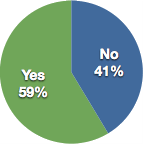THIAGI GAMELETTER:
May 2011
SERIOUSLY FUN ACTIVITIES FOR TRAINERS, FACILITATORS,
PERFORMANCE CONSULTANTS, AND MANAGERS.
TABLE OF CONTENTS
Masthead
Our mission statement, copyright notice, and cast
of characters.
Game Show
Coopetition
Winner takes all.
Tool Kit
Interactive Stories
Once upon a time…
Guest Gamer
An Interview with Paul Stuart
Games for games' sake are not very
useful.
Opener
Coat of Arms by Paul Stuart
Reveal yourself without words.
Jolt
Birds of a Feather by Tracy Tagliati
Diversity provides advantages.
Improv
Open Fist by Tracy Tagliati
Focus on similarity, not diversity.
Say It Quick
Doing the Dishes by Brian Remer
How did I miss that?
Discoveries
Speed Stacking by Brian Remer
These cups are not used for drinking.
Ideas
The Cup Half Full by Brian Remer
Go with the flow.
Activities
Quick Stack by David Gouthro
Four important principles from Speed
Stacking.
Zurich Workshops
Thiagi and Sam in Zurich
Public workshops in Europe.
Single Topic Survey
Professional Development by Tracy Tagliati
What's the ROI for professional
development?
Survey Results
The Pros and Cons of Social Media at Work by Tracy Tagliati
A summary of your responses.
Topical Tweets
Interactive Stories
Introducing a new column.
Masthead
THIAGI GAMELETTER:
SERIOUSLY FUN ACTIVITIES FOR TRAINERS, FACILITATORS,
PERFORMANCE CONSULTANTS, AND MANAGERS.
Mission
To increase and improve the use of interactive,
experiential strategies to improve human performance in an
effective, efficient, and enjoyable way.
Editorial Roster
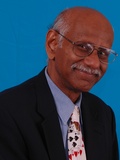 Author and Editor
: Sivasailam (Thiagi) Thiagarajan
Author and Editor
: Sivasailam (Thiagi) Thiagarajan
 Assistant Editor
: Raja Thiagarajan
Assistant Editor
: Raja Thiagarajan
Associate Editors: Tracy Tagliati and Jean Reese
Contributing Editors: Brian Remer and Matthew Richter
Editorial Advisory Board: Bill Wake, Matthew Richter, Samuel van den Bergh, and <type your name here>
Copyright Info
The materials in this newsletter are copyright 2011 by The
Thiagi Group. However, they may be freely reproduced for
educational/training activities. There is no need to obtain
special permission for such use as long as you do not
reproduce more than 100 copies per year. Please
include the following statement on all reproductions:
Reprinted from THIAGI GAMELETTER. Copyright © 2011
by The Thiagi Group, Inc.
For any other use of the content, please contact us (
thiagi@thiagi.com ) for permission.
Subscription Info
To sign up, or to donate and help us continue this
newsletter, please see the Online
Newsletter page on our website (
http://thiagi.com/pfp.html ).
Feedback Request
Thiagi believes in practicing what he preaches. This is an
interactive newsletter, so interact already! Send us your
feedback, sarcastic remarks, and gratuitous advice through
email to thiagi@thiagi.com . Thanks!
[Table of Contents]
Game Show
Coopetition
Coopetition attempts to combine the
interest value of a TV game show with the instructional value
of a training game. It borrows features from popular game
shows and adds a few innovative features:
-
Coopetition combines elements of
cooperation and competition. In the first part, contestants
cooperate with each other to increase the amount of prize
money. During the second part, contestants compete one on
one against each other to be the sole winner of the prize
money. During the third part, contestants cooperatively
contribute to the next treasure chest and compete with each
to other to win the prize money.
-
Coopetition uses three types of
questions and judging strategies. The first part involves
closed questions with the facilitator deciding if the answer
is correct or not. The second part involves open questions
with a panel of judges selecting the better answer between
the responses from two different contestants. The third part
involves a creative task with members of the audience
selecting the best product.
Purpose
Coopetition is a framegame that is
designed to review the training content taught earlier. It
can also be used as a self-contained training game in which
participants spend an hour or so in studying (independently,
or with a partner, or as a part of learning team) handouts
and other reading materials.
Participants
Coopetition works best with 20 or
more participants. Five contestants and five judges are
selected from the group. You may use a 10-item test and
select the first five contestants who answered all items
correctly to be the contestants. It is best to select the
judges randomly. The rest of the group acts as the “studio
audience”.
Time
In the tradition of TV game shows,
Coopetition lasts for exactly 30
minutes, including three “commercial breaks” of 2
minutes each.
Equipment and Setup
Here's the ideal setup with electronic gadgets. Those with
less generous budgets can improvise an approximation of this
setup by using flip charts for displays and index cards for
voting.
The stage. A raised stage is placed in
front of the room with podiums for the contestants and the
facilitator along with two sound-proof booths.
Contestant podiums. During the first part
of the show, each contestant stands behind an individual
podium.
Sound-proof booths. During the second part
of the show, pairs of contestants are seated in sound-proof
booths. Both contestants can hear the facilitator. The
contestants cannot hear each other but everyone can hear
them.
Sheets of paper and felt-tipped pens.
During the third part of the show, contestants work behind
their podiums to develop a creative product.
Facilitator's station. The facilitator
stands behind a podium with question cards neatly arranged
for her reference, but hidden from the contestants.
Timer. A countdown timer is located at the
facilitator's podium.
Common display. A large electronic score
board is suspended above the contestant podiums with space
for display of dollar amounts.
Judges' chamber. The five judges are
seated in the first row of the audience. Each judge has an
electronic audience response device for use during the
second part of the show.
Audience location. Members of the audience
are seated in front of the stage. Each of these participants
has an electronic response device for using during the last
part of the show.
Questions
One of the key requirements for
Coopetition is a set of questions
for use by the facilitator. This game show requires three
sets of questions, corresponding to the three parts of the
activity. Here are brief explanations and examples of these
types. (The examples are from a training session on breast
cancer.)
Closed questions. These questions have a
short, single, correct answer. You will need 80-100
questions for use during the first part of the game. The
list of questions should also contain the correct answers
(including acceptable alternatives) to simplify the
facilitator's task. Here are some examples:
- What is the five-year survival rate after treatment
for localized breast cancer? (96.3 percent)
- Where are lymph nodes usually removed by the surgeon
to see if the cancer has spread? (from the
underarm)
- What drug is usually used in hormone therapy for
breast cancer? (tamoxifen)
Open questions. These questions permit a
variety of acceptable answers. You will need another set of
80-100 questions for use during the second part of the game.
Here are some examples:
- Immediately after the diagnosis of breast cancer, many
women are haunted by the questions, What could I have
done to prevent it?, Why did I get it?,
and Why me?. How would you answer these
questions?
- Give a simple explanation of how radiation works in
the standard treatment for breast cancer.
- What are two important factors to be taken into
consideration by the breast cancer patient in selecting a
doctor?
Creative task. You will need a single
question that requires a creative response for use during
the third part of the activity. Here are some examples:
- Design a logo for a breast-cancer support
group.
- Come up with a slogan that emphasizes the importance
of regular mammograms.
- Suggest a name for a web site with authoritative
information about breast cancer.
Cash Prizes
The game show is described below as using cash prizes.
Although it is definitely not the same, I usually conduct
the game with play money.
Flow
Preliminaries (2 minutes)
Assign roles. Announce the names of the
five contestants and have them come up to the stage and
stand behind a podium. Announce the names of the five
judges and ask them to sit at their reserved seats in the
middle of the front row. Chat with the judges so they can
briefly introduce themselves to the audience. Repeat the
same procedure with the contestants.
Preview the show. Explain that the game
involves a cooperative part during which contestants
accumulate prize money. During the second part,
contestants go one on one with each other, trying to
outlast the opponents and collect the prize money. During
the third round, contestants compete with each other to
develop a product that would be voted as the most creative
one and win another bundle of prize money.
Part 1 (10 minutes)
Start the timer. Set the timer for 10
minutes and press the button to begin the countdown.
Explain the rules. Present the following
information in your own words:
- Part 1 uses a prize bundle, which starts at
zero.
- The facilitator will read a question.
- A selected contestant should answer the question
immediately. (If the contestant hesitates for more than
10 seconds, it is treated as an incorrect
answer.)
- Within the next 10 seconds, any other contestant may
correct the answer by giving an alternative.
- If the answer is incorrect (and if none of the other
contestants correct it), the prize bundle is reduced by
$10.
- If the alternative answer is correct (even if the
original answer was incorrect), the prize bundle is
increased by $10. If the alternative answer is incorrect
(even if the original answer was correct), the prize
money is reduced by $10.
Begin the activity. Display the prize
bundle amount (which starts at zero) on the score board.
Read the first question. Wait for the answer—and
any correction. Increase or decrease the prize bundle
depending on whether the answer is correct or incorrect.
Update the common score board to indicate the amount of
money currently in the prize bundle.
Repeat the process. Read the questions
one at a time. Select the next player to answer. Process
the answer (and any correction) as before.
Double the increment. When the prize
money reaches $200, explain that all future answers will
be worth $20. Correct answers will add $20 to the prize
bundle and incorrect answers will subtract $20.
Conclude the first part. When the timer
beeps to indicate the end of the 10-minute period,
announce the conclusion of the first part. Point to the
dollar amount on display and explain that this prize
bundle will be won by a single contestant during the
second part.
First “Commercial Break” (2 minutes)
Announce a “commercial break”.
Explain that you will be presenting an important public
service announcement for the next 2 minutes. Present a
brief minilecture related to the training topic.
Part 2 (10 minutes)
Start the timer. Set the timer for 10
minutes and press the button to begin the countdown.
Explain what happens during this part.
Explain that pairs of contestants will independently
respond to an open-ended question and the judges will
select the better of the two answers. The winner in a
best-of-three series will continue while the loser is
replaced by the next contestant. When this part of the
game ends, the surviving contestant will win all the money
in the prize bundle.
Set up the first round. Randomly select
a contestant and seat her in the sound-proof booth marked
“A”. Place the next contestant in the other
sound-proof booth marked “B”.
Brief the judges. Explain that you will
ask an open-ended question of the contestant in Booth A.
After she gives her response, you will ask the same
question of the contestant in Booth B. After this person
gives her answer, each judge will immediately select
“A” or “B” in the response device to identify
the better answer. The contestant who received the most
votes wins the first question. The process will be
repeated and the contestant who wins the best of three
rounds stays in the booth while the other contestant is
replaced.
Start the activity. Turn off the sound
in Booth B, read an open-ended question to the contestant
in Booth A, and ask for an immediate answer. After
listening to the answer, ask the same question of the
person in Booth B. After listening to this answer, check
the judge's choices to find out who received the most
votes.
Announce the results. Identify which
contestant won the first round.
Repeat the process. This time, read the
question to the contestant in Booth B and get her answer.
Then ask the contestant in Booth A to give the answer. As
before, check the judges' votes and identify the winner of
the second round.
Repeat if necessary. If the same person
won the first two rounds, there is no need to conduct
another round. If there is a tie, conduct the third round
as before.
Replace the losing contestant. Send back
the losing contestant to her podium and ask the next
contestant to take her place.
Continue the activity. Keep replacing
losing contestants with the next contestant. During later
rounds of this part, each contestant will make several
appearances.
Conclude the session. When the timer
goes off, announce that the next contest will be the last
one. Whoever wins the best of three sets wins the prize
bundle.
Award prize money. Display the amount on
the individual score board in front of the winner's
podium. Announce that each of the other contestants will
receive $100 as a consolation prize. Display these amounts
in each contestant's individual score boards.
Second “Commercial Break” (2 minutes)
Conduct the second “commercial
break”. Present a minilecture on the
training topic, summarizing the key learning points.
Part 3 (4 minutes)
Explain what happens during this round.
Explain that all contestants will invest some amount from
the money they currently have. The final part will involve
a contest among all five contestants and the winner will
receive twice the total amount invested by all five
contestants.
Explain the investment procedure. Each
contestant will write the investment amount secretly.
Contestants may invest any amount up to the total amount
they currently have ($100 for four contestants and a
larger amount for the winner of the second part.) The
total investment should be at least $317. If the
investment falls below the amount, there will not a final
part to the game show.
Ask for investment amounts. Ask each
contestant to write her name and the investment amount on
a piece of paper. Announce a 30-second time limit for this
decision.
Reveal the investment amounts. Pick up
the pieces of paper, mix them up, and read each investment
amount without identifying the name of the contestant. As
you read each investment amount, display the running total
on the common score board.
Decide on the next step. If the total
investment is below $317 (an unlikely event), announce the
end of the game show. If it is $317 or more, proceed to
the next part.
Announce the creativity contest. Read
instructions for the final task. (This will involve the
production of a graphic, symbol, slogan, jingle, or label
related to some key element of the training topic.) Tell
the contestants to use the felt pens and sheets of paper
to create this product within the next 2 minutes.
Present the next “commercial”
message. Set the timer for 2 minutes. While the
contestants are busy with the task, make your final
call-to-action presentation related to the training
topic.
Display the products. At the end of 2
minutes, collect the products from the contestants
(without letting anyone see who produced which product).
Mix these sheets of paper and display them, one at a time,
pausing for about 15 seconds each.
Poll the audience. Ask each audience
member (and the judges) to pick up their response devices.
Explain that you will display the products again in the
same order, identifying each product with the letters A to
E. Ask each participant to choose one of the five products
and press the corresponding letter in the response device
as soon as you have completed your display.
Announce the winner. Display the
products and check the results of the audience poll. Begin
with the product that received the least number of votes
and proceed toward the one that received the most votes.
Hold up the product and announce the number of votes it
received. After displaying the winning product, ask the
creator of this product to identify herself. Award this
person twice the amount invested earlier by the five
contestants.
Conclusion
Upgrade the scores. Subtract the amounts
invested earlier by each contestant. Then add the double
of the amount of the total investment to the winner of the
creativity contest.
Announce the end of the session. Thank
the audience, the judges, and the contestants.
Congratulate everyone for their increased mastery of the
training objectives.
[Table of Contents]
Tool Kit
Interactive Stories
Storytelling is a powerful way to present the training
content. However, traditional storytelling encourages the
participants to become passive listeners. In contrast, the use
of interactive stories encourages the participants to actively
work individually or in teams to create stories, modify
stories, share stories, make appropriate decisions at critical
junctures in stories, debrief stories, and analyze them. Here
are 11 techniques for creating and using interactive
stories:
Analyzed Stories. Ask the participants to
listen to a story or to read it. Use techniques from the case
method to encourage participants to analyze the story,
identify problems and their causes, and make appropriate
decisions. Conduct a discussion with the entire group.
Co-Constructed Stories. Identify a theme,
topic, or plot line. Ask a team of participants to take turns
to construct a story. Each participant supplies one or two
words (or sentences or paragraphs) during her turn. When the
story is completed, conduct a debriefing discussion.
Debriefed Stories. Ask participants to read
a story or listen to a story. After the story ask participants
to reflect on the incidents in the story. Conduct a debriefing
discussion using such topics as how they feel, what happened
in the story, how the story relates to real life, what they
learned from the story, and how they would use the insights
from the story in real-world situations.
Prompted Stories. Specify a theme, topic,
principle, or procedure. Provide participants with a suitable
prompt such as a photograph, a graphic, an opening sentence,
or a closing sentence. Ask them to incorporate the prompt and
come up with a story related to the specified theme.
Rashomon Stories. Present a story,
emphasizing key incidents and three or more characters. Ask
participants to rewrite the story from the points of view of
different characters. Encourage them to produce substantially
different but equally plausible accounts of what happened. Ask
different participants to present their versions. Debrief by
discussing the different accounts and the reasons for these
differences.
Roleplayed Stories. Present a story and stop
at a critical juncture. Ask teams of participants to play the
roles of important characters in the story and have an
appropriate conversation. After some time, continue with your
narration of the story. Insert roleplay interludes at
different parts of the story.
Shared Stories. Ask each participant to
independently create a story to illustrate a principle or
procedure. Invite participants to repeatedly pair up with one
another and share their stories. Later, ask teams of
participants to share the different stories they heard and
analyze them to identify common themes.
Shrunken Stories. Specify a theme, topic,
principle, or procedure. Give examples of short-short stories,
hint stories, espresso stories, 99-word stories, or six-word
stories. Ask the participants to write individual stories and
share them in teams. Later ask each team to select the best
story and share it with the entire group.
Summarized Stories. Give examples of
1-minute summaries of classic novels. Ask participants to read
a case study, research report, or business proposal and have
them summarize it to a 1- minute presentation or 99-word
narration.
Unfinished Stories. Present three-fourths of
a story. Ask teams of participants to complete the story,
incorporating key principles and procedures.
Zoom Stories. Ask participants to narrate a
story at an appropriate level of detail. When you tell the
narrator to zoom in, she continues narrating the story with a
greater number of details. When you ask the narrator to zoom
out, she presents the story in broad strokes, moving away from
too many details.
[Table of Contents]
Guest Gamer
 Paul Stuart never really
thought of himself as a gamer until he noticed that other
people started commenting about the number of activities he
used and asking him where he got them from. Paul claims that
he is better at adapting games than inventing them from
scratch, as he also has an eye for recognizing where and how
to use games in different situations.
Paul Stuart never really
thought of himself as a gamer until he noticed that other
people started commenting about the number of activities he
used and asking him where he got them from. Paul claims that
he is better at adapting games than inventing them from
scratch, as he also has an eye for recognizing where and how
to use games in different situations.
Paul has been based in Asia for the last 16 years and
trains all around Asia Pacific where the learning culture
and environment vary significantly from country to country.
It is often necessary to alter aspects of the game design to
make them fit and work more effectively. For example, the
competitive and reward elements built into games are well
received in the US and Europe. However, they are often not
appropriate in Asia.
An Interview with Paul Stuart
TGL: Paul, when did you begin using training
games?
Paul: When I returned to the training sector
after a gap of almost 20 years I realized that my training
style was very outdated and that a traditional lecturing style
was no longer acceptable. I began to look for ways to build in
interaction and engagement and so looked to games to provide
this. As a result, I have been designing and using games for
the last six years.
I remember a particular incident that spurred me to search
for different delivery methods, where a colleague was
explaining to me the content and objectives of a series of
training modules on negotiations. After a very thorough
briefing, I thanked him and said that the content and purpose
was very clear, but what I needed was more guidance on how to
deliver it. Which exercises or activities should I be using? I
was greeted with a rather blank look and the response, “I
just kind of stand there and talk”. I exclaimed, “But
surely not for two full days?” I said. “Well yes,
actually,” he replied.
TGL: Where do you use games?
Paul: I'm primarily a trainer and a
facilitator and so I use games in all my interventions, which
cover a very wide range of topics including strategic
planning, leadership, assertiveness, problem solving,
influencing, negotiation, communications, conflict management,
and project management.
TGL: How do your clients react?
Paul: Clients are rather surprised to see so
many games and activities mentioned in my course outlines and
generally the reaction is a positive one. Occasionally the
reaction has been negative with comments such as “My Senior
Managers will expect something more serious than that”,
but in my experience it's often the Senior Managers who are
the most enthusiastic game players.
TGL: How do your participants
react?
Paul: The participants' reactions are
invariably positive as they see them as a welcome change from
the normal lecture, but they are also often surprised to
realize how much they have learnt from the
games.
TGL: What is an embarrassing moment you had
while using training games?
Paul: Well, I was co-facilitating training
for a group of new IT graduates in a bank and had included a
Prisoners' Dilemma type game to
explore collaboration and teamwork. It turned out they had
done exactly the same game the day before, but none of them
actually told us. So the exercise was finished very quickly
and with an almost model approach to collaboration and none of
the usual mistakes that can provide good learning
opportunities. My co-facilitator, who was actually running
this activity, looked horrified and quickly sought advice on
how to debrief a result she had not anticipated. Of course,
knowing what to do when activities go wrong is probably one of
the best indicators of facilitation skill, and we were quickly
able to draw out all the positive behaviors. We also checked
how the activity had been debriefed by the earlier
facilitator. This turned out to be very fruitful since the
participants had many unanswered questions from the previous
session, which we were able to help with. So a positive
outcome came from a seemingly difficult
situation.
TGL: What suggestions do you have for
newcomers?
Paul: I can't offer any particularly new
insights, but generally “games for games' sake” will not
prove very useful. So it is important to establish the
objectives you want to achieve, determine whether a game is
appropriate and if so, which is the best type of game. It is
also very important to review the game from the participant's
perspective: Are the instructions clear? Is the timing
appropriate? Is the game fully engaging? Would I enjoy
facilitating the game?
Also, as has been reiterated many times, the key to using
games successfully lies in making the debriefing effective and
valuable, so I think it's important to plan the general
question areas as well as some specific questions.
TGL: What is your favorite
game?
Paul: I really love the World's
Worst game where participants are lined up
behind an imaginary stage ( a masking tape line on the floor )
and are asked to remember the world's worst behaviors in the
area of your training topic. Participants are then asked to
act out these dysfunctional behaviors, one at a time. They do
so, by stepping forward onto the stage, making a
brief comment and then stepping back, leaving the
stage clear for others. I have used this for a variety of
topics such as teamwork, performance appraisal, management,
interviewing, and training. As you can see the format can be
adapted for almost any subject.
Once you have brought out all the undesirable behaviors, you
can use a variety of methods to discuss how to eliminate them.
This effectively produces a best-practices model for your
particular topic.
I like the game very much because it combines physical
activity and taps into people's willingness to remember and
share negative experiences. The game can produce a lot of
information in a short time and it needs the minimum of
equipment and preparation.
TGL: Who is your favorite game
designer?
Paul: I have to say Thiagi, as his skill in
developing simple games that generate significant learning
opportunities is unmatched. I am also a particular fan of his
framegames concept.
TGL: What book recommendations do you
have?
Paul: I'm currently re-reading
First Break All the Rules by Marcus
Buckingham and finding its basic concepts very useful in
stimulating discussion in leadership training. I would also
recommend Networking: Your Professional Survival
Guide by Filipe Carrera, which covers all
aspects of networking in a readable style.
TGL: What are your thoughts about the future
of training games?
Paul: I think the challenge will be to keep
bringing in new or adapted approaches. I have instances where
particular games have already been played by many
participants.
Also, like every other aspect of life, I'm sure that
technology will have an impact and that game designers will
increasingly use such technologies as social media. With the
ever increasing use of virtual meeting technology, it will be
an interesting challenge to adapt existing games to work in
this environment.
[Table of Contents]
Opener
Coat of Arms
by Paul Stuart
 A Coat of Arms is a
design that is unique to a person, family, corporation, or
state that illustrates the important characteristics,
achievements, and values of its owner.
A Coat of Arms is a
design that is unique to a person, family, corporation, or
state that illustrates the important characteristics,
achievements, and values of its owner.
I primarily use this activity as an alternative way for
participants to introduce themselves and their colleagues,
particularly for groups who think they already know each other
very well. Almost invariably participants discover something
about their colleagues of which they previously had no idea.
Occasionally this revelation has an immediate and direct
application to another participant's current project or
challenge.
Because this activity forces people to use drawings rather
than words, it is particularly useful as a dual-purpose
introductory exercise in training sessions that deal with such
topics as innovation, creativity, and problem-solving.
Coat of Arms is a framegame that can
be used in many different applications by just altering the
questions. In the example below, I have illustrated its
primary use, as an opener to a training workshop.
Purpose
To get to know another participant and then introduce her
to the rest of the group.
Participants
Any number, working individually and then in pairs. (Create
one triad if there is an odd number of participants.)
Time
20 minutes for the drawing and interpretation, and
approximately 3-4 minutes each for the introductions to the
whole group. This would give a total of approximately 60
minutes for a group of 10.
Supplies
Flow
Brief the participants. Explain that each participant will
draw something in each of the five sections of the
Coat of Arms handout in response to relevant
questions. After that, participants will pair up, swap their
drawings and try to interpret the drawings so that they can
introduce their partner to the whole group.
Sample questions:
- What do you do at work?
- How do you like to spend your spare time?
- What is something you think you are very good
at?
- What is something you think your colleagues don't
know about you?
- What is one of your personal values?
Part 1. Drawing
Explain the activity. Participants
should work individually and spend 10 minutes to complete
their personal Coat of Arms by drawing a picture or symbol
in each of the 5 sections, in response to the five
questions. Emphasize that no words are allowed. Reassure
the participants that artistic ability is not important
because the picture is simply to convey information.
Part 2. Interpreting
Explain the activity. Participants
should identify the person whom they know least well in
the group, partner with her, and exchange the
drawings.
They now take it in turns, 3 minutes each, to interpret
what their partner's drawing is trying to say in response
to each question. Stress that the originator should not
give any clues unless their partner is completely
lost.
After 3 minutes advise the participants to repeat the
procedure with the second coat of arms.
If there is a triad, you will need to allow a few extra
minutes.
Part 3. Presenting
Explain the activity. Each participant
now has 2 or 3 minutes to introduce their partner using
the information they have gained from interpreting the
Coat of Arms.
Adjustments
You can adjust the time requirement by increasing or
decreasing the number of sections on the Coat of Arms.
The Coat of Arms could also be used for the following
purposes:
- Debriefing
- Visual SWOT analysis (remove one section of the Coat
of Arms)
[Table of Contents]
Handout 1
Personal Coat of Arms
In the five sections of the shield, draw a picture in
response to one of these five questions:
- What do you do at work?
- How do you like to spend your spare time?
- What is something you think you are very good at?
- What is something you think your colleagues don't know
about you?
- What is one of your personal values?
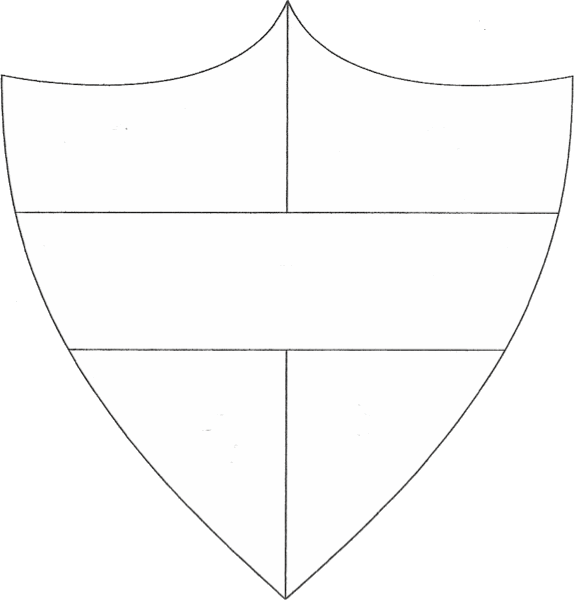
[Table of Contents]
Jolt
Birds of a Feather
by Tracy Tagliati

Participants naturally want to form groups with common
characteristics. This jolt illustrates how diverse groups have
access to more resources and provide a greater variety of
solutions.
Synopsis
Each person is given an index card with a letter on it, and
then asked to form a group of five people. Participants
assume that they should get into groups with others who have
the same letter. However, when the facilitator asks them to
form the longest word possible with the letter cards, they
realize that it would have been more beneficial to have
created a diverse group.
Purpose
To illustrate how diverse teams can be more productive and
creative.
Training Topics
Participants
15 or more.
This jolt works best with larger groups of
20 to 30.
Time
3 minutes for the activity and 5 minutes for
debriefing.
Supplies
- Whistle
- Prepared index cards
Preparation
Write the letter “T” on an index card. On the next
index card write the letter “E”. Continue with the
letters “A”, “M”, and “S” on the next three
index cards. Prepare enough cards so that each participant
will have a card with one of these five letters.
Flow
Distribute the cards. Mix the prepared
index cards and give each participant a random card.
Organize into groups. Ask the participants
to form groups of five people as quickly as possible. Most
participants will form groups with people who have an index
card with the same letter as theirs.
Give additional instructions. Ask the
participants in each group to form the longest word possible
with the letters on their index cards.
Discuss the situation. Point out that the
groups that have participants with index cards of the same
letter are not able to spell any words. Explain that if the
participants had formed themselves into groups with index
cards with different letters they would have been able to
spell the word “TEAMS”.
Learning Points
- People with diverse backgrounds bring individual
talents and resources.
- Diverse groups can provide a greater variety of
solutions.
- Diverse groups are more likely to have positive
outcomes in the workplace.
[Table of Contents]
Improv
Open Fist
by Tracy Tagliati

Teams work better when they find things in common. Stronger
teams reduce turnover, increase pleasant interactions, and
improve productivity.
Purpose
To discover commonalities.
Participants
3 or more.
Time
5 minutes.
Flow
Participants sit in a group. Ask
participants to sit in a circle and raise their right
fist.
Begin the activity. The first player calls
out an interesting little known fact about herself.
(Examples: I have traveled to India, I like
science fiction novels, or I play the
guitar.) Ask the other participants to open one finger
from their fist if this statement is also true for them.
Change players. Ask the first player to
point to any other player who will then become the second
player. Repeat the process so that everyone has a chance to
share a little-known fact or until someone's fist is fully
open.
Encourage conversation. Allow time for
participants to talk and learn more about what they have in
common.
[Table of Contents]
Say It Quick
 Reprinted from the March 2011 issue of Firefly News
Flash by permission of the author.
Reprinted from the March 2011 issue of Firefly News
Flash by permission of the author.
Doing the Dishes
by Brian Remer
This month, explore the interaction of speed, efficiency, and
flow beginning with this story of only 99 words.
Doing the Dishes
I like washing the dishes. It's a way to help out when I
haven't done the cooking. There's one thing I've never been
able to get a handle on, though. Just as I dry my hands,
I'll turn around and find another dirty plate, cup, or pot
slouching nonchalantly in a corner. How did I miss that?
Frustrating!
I used to look for someone to blame for this phenomenon: my
spouse, our child, a gremlin. Then I realized everything has
its use. And that's what dishes are for: to wash, to use, to
get dirty again!
[Table of Contents]
Discoveries
 Reprinted from the March 2011 issue of
Firefly News Flash by permission of the
author.
Reprinted from the March 2011 issue of
Firefly News Flash by permission of the
author.
Speed Stacking
by Brian Remer
Usually I associate stacking cups with cleaning up after
dinner. But my thinking has changed since learning about Speed
Stacking, the sport of building pyramid towers of
plastic cups, then collapsing them, in record time.
Competitive Sport Stacking, as it is also known, has been
integrated into thousands of schools across the U.S., Canada
and Europe. It has become both an extracurricular activity and
a boredom-buster in the classroom for students who need a
mental break from academics.
Using specially designed cups that are uniformly weighted and
won't stick together, players race the clock to stack and
unstack towers of three, six, or ten cups. There are singles,
doubles, and relay events at the World Sport Stacking
Competition, which will be held this year in Dallas,
Texas.
Speed Stacking is easy to learn. With ordinary paper cups at
your kitchen table, you can learn the basic moves in a few
minutes but you can spend hours perfecting your technique and
improving your time. Watching practiced competitors, the cups
seem to levitate into place then flow like liquid mercury back
to where they started. Click here ( http://www.speedstacks.com/videos/new_world_record_cycle-35
) to see ten-year-old Steven Purugganan, the
world champion, in action.
Though it sounds like a fun activity for young people, I
first learned about Speed Stacking at a conference of the
North American Simulation and Gaming Association. There it was
introduced as a hands-on technique to demonstrate learning
styles, coaching methods, group problem solving techniques,
and creative thinking methods.
With that in mind, don't be surprised to find a stack of
brightly colored cups and a timer at your next team retreat or
training event!
[Table of Contents]
Ideas
 Reprinted from the March 2011 issue of Firefly
News Flash by permission of the author.
Reprinted from the March 2011 issue of Firefly
News Flash by permission of the author.
The Cup Half Full
by Brian Remer
The “speed” part of Speed Stacking comes with practice
but there also are some techniques that, if followed
consistently, will help players achieve faster times right
away. One simple trick is to handle each cup only once.
Another is to never pass a cup from one hand to the other. So,
if you are ambidextrous, you already have an edge.
Doing equal work with both hands is one of the skills that
Speed Stacking builds. Ambidexterity is helpful in computer
work, playing musical instruments, playing many sports, and
operating machinery. (Not to mention winning a pie-eating
contest!) But how necessary is such a skill for most everyday
tasks?
Turns out it may be more important than at first glance.
Since each hand is controlled by its opposite hemisphere you
have to develop both sides of your brain to use your hands
with equal dexterity. So stacking cups quickly with fluid
precision and coordination beefs up brain cells on both sides
of the corpus callosum. Stacking plastic cups, and learning to
do it well, builds a well-rounded brain.
Would regular practice in an ambidextrous activity increase
brain capacity and flexibility for other activities? What
effect might it have on problem solving, creativity, or
possibility thinking? Though I don't have scientific research
to back it up, it seems logical that the neuronal connections
necessary to produce fluid hand coordination would also
contribute to a natural flow of mental coordination for other
activities.
From a metaphorical point of view, Speed Stacking is about
moving to a rhythm that generates a natural flow. It is brain
and body coordinated for a common purpose where all elements
contribute in harmony to a greater goal.
Whether we're talking about brain-hand coordination,
teamwork, or positive relationships at home, when we resist
that natural flow, the cups fall down, accumulate in the sink,
and cause consternation.
[Table of Contents]
Activities
Reprinted from the March 2011 issue of
Firefly News Flash by permission of the
editor.
Brian writes: David Gouthro is the principal force behind
The Consulting Edge: Movers & Shakers, Inc., where he
provides innovative facilitation and training that's fun and
effective. Here he describes several ways to use Speed
Stacking as a teaching tool. Try some of them with your
group then let your fellow readers know what happened.
Quick Stack
by David Gouthro
 Here are four different ways
to use the concepts imbedded in the sport of Speed Stacking.
Each begins with the principle or central concept to be
learned, and follows with just enough detail to be
dangerous!
Here are four different ways
to use the concepts imbedded in the sport of Speed Stacking.
Each begins with the principle or central concept to be
learned, and follows with just enough detail to be
dangerous!
The importance of using the correct tools
After demonstrating how to stack one of the competition
stacks (for example, the 3-3-3 stack which is described on
the Speed Stacking website), provide groups with different
cups to attempt the same competitive stack. For example,
provide one group with regular plastic cups, another with
Dixie cups, a third with relish cups, and a fourth with
unbreakable polycarbonate cups.
Tell the groups that there's going to be a timed
competition, and that they have 5 minutes to practice. It
soon becomes obvious, that in order to accomplish the task,
the use of the correct tool is a tremendous advantage. You
will note that the speed stacking cups are custom designed
for this challenge, as described above.
From here, enter into a conversation to explore the extent
to which employees have the tools at work to perform at
their best.
Different ways to teach; Different ways to
learn
Separate the group into three. One group is provided with
written instructions regarding how to do the 3-3-3 stack
correctly. A second group is shown by the instructor how to
do a 3-3-3 stack, and they are able to ask questions. The
third group is allowed to see a video clip, describing how
to do the same stack. Bring the groups back together after
they have had an opportunity to practice, and request that
they demonstrate the skill that they have acquired. In a
debriefing, ask people to relate how effective each method
of instruction appeared to be.
A twist on this is to show the impact of demonstration
methods. One group can be shown how to do the 3-3-3 stack by
the instructor. Another can be shown by a professional via
video. And a third simply gets to watch world champions
perform the stack in a competition. In the debriefing, focus
the conversation around the level of motivation (or sense of
hope and possibility) that is generated when one observes a
relative novice demonstrating the skill, versus a practiced
expert. Does the “expert” inspire someone to try
harder; or demotivate, because the new learner can't even
imagine being able to perform at that level? This is a great
conversation for train-the-trainer sessions!
The impact of competition
Each table is asked to have each individual at the table
practice the skills of creating the 3-3-3 stack and to
record their times as they get better. After 10 minutes,
they are asked to determine which of their table members
would best represent their table in a competition.
That person is paired up with a member from another team.
They are then asked to compete against each other, stacking
as quickly as possible. The tension can be increased with
the use of a device called the battle stack, where
competitors literally face off against each other. Whoever
completes their stack first, presses a release mechanism
that causes the other individual's cups to go flying.
The conversation that ensues can compare the fastest time
the individual had at their own table where there was no
competition to the time they achieved in the heat of
competition. Debriefing can follow on the performance impact
of the competitive environment, or virtually any other
aspect of the benefits or detriments of competition.
Enhancing individual performance in a team
environment
Set an objective that each member of the team should
achieve a certain level of performance. The challenge is for
the team members who are fastest to coach and support those
who are not quite as fast.
Overall team performance could be evaluated by the number
of participants who achieve a predetermined minimum time, or
an accumulated team time for each person to do the 3-3-3
stack.
From here, explore through conversation the impact of
individual targets versus team targets, the processes by
which individual team performance was improved for the
benefit of the individual and the team, etc.
David Gouthro
The Consulting Edge: Movers & Shakers,
Inc.
102-2221 Folkestone Way, West Vancouver, BC V7S 2Y6
Canada
(604) 926-6858 or (800) 685-6818
http://www.theconsultingedge.com
[Table of Contents]
Zurich Workshops
Thiagi and Sam in Zurich
 Van den
Bergh Thiagi Associates are happy to offer their tenth annual
workshops in Winterthur, Switzerland (near Zurich).
Van den
Bergh Thiagi Associates are happy to offer their tenth annual
workshops in Winterthur, Switzerland (near Zurich).
Workshop 1: Interactive Training Strategies
June 21-23, 2011 (three days)
This workshop is designed for trainers, instructional
designers, facilitators, managers, and performance
consultants. The workshop helps a wide range of
practitioners, from newcomers to experienced specialists, to
master skills and concepts related to different types of
training games, simulations, and learning exercises.
This workshop practices what it preaches. Participants
learn new principles and procedures and apply them to
creating and conducting different types of learning
activities that meet their training objectives, audiences,
and needs.
Workshop 2: Design Clinic and Advanced Interactive
Strategies
June 24-25, 2011 (two days)
This workshop is designed for participants who have
completed Thiagi's 3-day Interactive Training Strategies
workshops.
The workshop design strongly incorporates the individual
needs of the participants. At present Thiagi suggests the
following three major components:
- A design clinic in which Thiagi and Sam will provide
consultative advice and feedback on interactive training
activities that you are currently designing (or planning
to design).
- Peer review and support that uses structured
strategies to encourage you to present your ideas, plans,
and problems to your fellow participants and receive
valuable feedback and guidance.
- Advanced sessions on interactive strategies and
facilitation techniques. Selected topics will include
facilitating multinational and multicultural groups,
online games, interactive webinars, positive psychology
activities, and intrinsic motivation.
Bonus: The workshop will provide you with
a software package for designing online games and train you
how to use it.
More Information
For more information, please download our detailed brochure (615k PDF)
[Table of Contents]
Single Topic Survey
Professional Development
by Tracy Tagliati
 The costs involved with professional
development can be daunting. For example, advanced degrees and
certifications can cost thousands.
The costs involved with professional
development can be daunting. For example, advanced degrees and
certifications can cost thousands.
Some insist that the costs are worth it. They say that
advanced degrees increase job opportunities. They also say
that the jobs of the future will demand higher education.
Others argue that the increasing costs of education may not
be worth it. They add that the lifetime earnings of advanced
degrees have been exaggerated, and many jobs of the future
will be performed by employees without advanced degrees.
What do you think?
Poll Question
Are advanced degrees and professional certifications worth
the price?

(The poll opens in a new window.)
Open Question
What are your thoughts about advanced degrees?

(The survey opens in a new window.)
You may include your name along with your response, or if
you prefer, keep it anonymous.
We asked some of our colleagues, and here's what they had to
say:
Fran: The workplace landscape is changing
in favor of higher-skilled employees. More skills often
means more education. As a plus, those with more education
are less likely to be unemployed, and more likely to get
jobs faster.
Bill: In my view, the entire
advanced-degree industry is a scam, a self-perpetuating
Ponzi scheme that needs to stop right now. The cost of
advanced degrees and professional certifications is rising
higher than peoples' incomes, and the need for highly
skilled employees in the workplace is growing at a slower
rate than the need for highly skilled employees.
Veneria: I considered getting an advanced
degree. I calculated the cost would be $53,000. After a lot
of consideration, I decided to invest that amount of money
into a business that is now thriving.
[Table of Contents]
Survey Results
The Pros and Cons of Social Media at Work
by Tracy Tagliati
 Last month we asked if you think it is a
good idea to allow social media in the workplace? Here are the
results:
Last month we asked if you think it is a
good idea to allow social media in the workplace? Here are the
results:
Here is what you had to say:
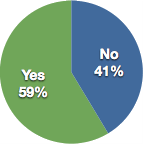
(Percentages
reflect 58 votes received by May 2, 2011.)
Of those of you who responded, 59% said, “Yes” and 41%
said “No”.
We also asked you how are you utilizing social media, and
what actions you are taking to reduce their potential negative
impact. Here's what some of you had to say:
Response 7) I recently attended the Learning Solutions
Conference where the use of social media was all the buzz. I
felt connected to those in the learning industry. However,
at my place of work, our access is blocked to all social
media sites including linkedin. So, it leaves you feeling
disconnected and searching using other resources (i.e. my
smart phone) to stay involved in social media. I found it a
great learning experience during and after the conference to
read what others have to share about the learning industry.
-A. Oakland
Response 5) Prachi Kelkar-Bhide
According to me, it is fine to use the social media. It can
help create “expected brand value” for your
organization.
I work in a Tile Manufacturing company and we use social
media for publishing any new product that we launch in the
market. It also helps us publish latest “recognitions”
that we may have received.
We have hired 2 full time Marketing Communication employees
to handle “social media”. This avoids unwanted usage by
all and sundry.
Response 3) The jury is still out. Our primary vehicle is
discussion forums and LinkedIn. Not sure about the utility
of twitter for educational purposes.
See more
readers' responses or add your own.
Thank you for your responses.
[Table of Contents]
Topical Tweets
This column will feature items that Thiagi and Tracy tweet
on a single topic. This month's collection presents 59
tweets on interactive stories.
Follow us (@thiagi and @tracytagliati) for more practical
tweets almost every day.
Interactive Stories
- Stories are powerful training tools. They enhance
understanding, retention, recall, and affective outcomes.
They are brain compatible.
- All cultures use stories to convey important values and
principles. They have been used to educate, orient,
persuade, influence, and deceive people.
- Stories are embedded in the case method and in
simulation games. A good story is the core of good
training.
- Storytelling as a training tool has a major shortcoming.
Stories reduce participants to passive listening:
Facilitator tells, participants listen.
- Stories may have another potential problem in training.
They may distract the participants from the main learning
point.
- Stories can become interactive tools. For the past 92
years (or thereabouts), we have been using interactive
stories at the Thiagi Group.
- Stories can be made interactive in several ways. The
basic idea is to require and reward active participation by
the listeners.
- Instead of passive listening, participants can create,
share, analyze, summarize, critique, rewrite, mediate
stories to achieve training goals.
- Stories can be collaboratively created by participants
by taking turns to supply one or two words, one sentence, or
one paragraph at a time.
- Stories can be created by participant teams. You supply
the context and the plotline in terms of principles or
procedures.
- Sample activity. Context: A multinational team.
Plotline: Forming, storming, norming, and performing.
- Exploring a process (example: change management) by
collaboratively creating stories is a powerful
technique.
- Each step in a process or procedure can become a chapter
in the stories created by participants.
- Within each chapter of the stories, participants can
create conflict, heroic action, and resolution. This deepens
understanding of the process.
- One word/sentence/paragraph approach to creating stories
can be linear or unpredictable. Throw a ball to identify the
next author.
- In the Directed Stories activity, you point to different
people in a team. They supply the next
word/sentence/paragraph to the narrative.
- In the Stories Exchange activity, each participant
creates a story on a specific theme. Participants pair up
and share their stories.
- In Roleplayed Stories, you tell a story and stop at
critical junctures. Teams take on the roles of characters
and roleplay.
- In Roleplayed Stories, you interrupt roleplay interludes
with what-happened-next detail. Then it's time for next
roleplay.
- In Zoom Stories, you ask a participant to describe a
fictional application of newly acquired skills and
concepts.
- In Zoom Stories, when you say, “Zoom in”, Narrator
adds more and more details. When you say “Zoom out”,
narrator jumps to more abstractions.
- Zoom Stories enable participants to look at the forest
and the trees, details and generalities, big picture and
close-ups.
- In Unfinished Stories, you present a relevant story
three-fourths of the way. Ask participant teams to write the
conclusion.
- In completing Unfinished Stories, ask participants to
apply different principles and models to produce a realistic
ending.
- In completing Unfinished Stories, you can ask the teams
to create alternate “happy” and “sad”
endings.
- You can supply several stories to participants and have
them analyze these stories and extract common themes.
- Encourage participants to write Short-Short stories.
This requires a focus on the key elements.
- For guideline on writing short-short stories, visit
http://bit.ly/jV8tm4 .
- Encourage participants to write stories in 99 words.
Brian Remer is a master of this format. Read his
book.
- Brian Remer's book contains 99 stories, each exactly 99
words long. Plus several activities that incorporate these
stories.
- Encourage participants to write stories in six words.
Classic example from Hemingway: For sale: Baby shoes. Never
used.
- Need your help. Reply with six-word stories on training
topics. Sample: Skipped analysis. Designed fast. Failed
fast.
- Another example of six-word stories: Did comprehensive
analysis. Result: Obsolete training.
- A six-word story from Nitya Wakhlu: Stopped Talking.
Started Listening. Magic Happened.
- A six-word story by Cynthia Fava Rankin: Teacher learns.
Students Teach. Successful class.
- Jokes are a form of stories. They help people laugh and
learn. Use relevant jokes as examples.
- All stories need a beginning, a middle, and an end.
Practice making up complete stories.
- Good news: You can write incomplete stories. Give them
to your participants to complete them.
- Use your talent for creating stories for creating
scenarios. Use them as in the case method for training and
for testing.
- Here's an idea borrowed from appreciative inquiry. Ask
participants to create and collect positive stories related
to a topic.
- Have participants analyze positive stories to identify
common themes. Use this approach in lieu of mechanical
analyses.
- I have read many good books about storytelling. But I
don't want to tell stories. I want to use interactive
stories.
- Storytellers tell stories. Users of interactive stories
listen to stories and help participants to share and process
these stories.
- You can use the debriefing process with interactive
stories. Begin by asking the participants to read or listen
to a story.
- You can ask participants how they feel about the
stories, what they learned from them, how they relate to
real life.
- You can ask participants how they plan to apply the
lessons from the stories to their workplace.
- Interactive stories are particularly useful in
intercultural communications training. Read and discuss
stories from other cultures.
- You don't need full stories to use them interactively.
Craig Storti has created short dialogues for analysis. http://bit.ly/fDxwLw
- Stories are great tools for diversity training. To
better understand my culture, read stories by Kamala
Markandaya and RK Narayan.
- By the way, I have written some short stories earlier in
my life. To read a few, visit http://bit.ly/grqs8z
.
- Ask participants to read stories and summarize them into
99-word abstracts.
- Another use of interactive stories: Ask participants to
read a story and retell it in 60 seconds.
- Application exercise on team processes: I ask
participants to write a report about a fictional study they
conducted.
- History of the Future: Ask participants to write stories
about how they successfully applied their new skills 2 years
from today.
- Ask different teams to write stories on the same topic
or procedure. Compare and discuss the stories.
- Create action mazes. Ask participant to write
“create-your-own-adventure” stories with decision
points and branches.
- I use an iPad app called Toontastic. Although I bought
it for Jason, my grandson, I use it to explore
storytelling.
- Toontastic uses a powerful structure for stories: setup,
characters, conflict, challenge, climax, and
resolution.
- Share this structure for stories with your participants.
Invite them to create their own stories relevant to the
training topic.
[Table of Contents]
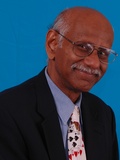 Author and Editor
: Sivasailam (Thiagi) Thiagarajan
Author and Editor
: Sivasailam (Thiagi) Thiagarajan Assistant Editor
: Raja Thiagarajan
Assistant Editor
: Raja Thiagarajan Paul Stuart never really
thought of himself as a gamer until he noticed that other
people started commenting about the number of activities he
used and asking him where he got them from. Paul claims that
he is better at adapting games than inventing them from
scratch, as he also has an eye for recognizing where and how
to use games in different situations.
Paul Stuart never really
thought of himself as a gamer until he noticed that other
people started commenting about the number of activities he
used and asking him where he got them from. Paul claims that
he is better at adapting games than inventing them from
scratch, as he also has an eye for recognizing where and how
to use games in different situations. A Coat of Arms is a
design that is unique to a person, family, corporation, or
state that illustrates the important characteristics,
achievements, and values of its owner.
A Coat of Arms is a
design that is unique to a person, family, corporation, or
state that illustrates the important characteristics,
achievements, and values of its owner.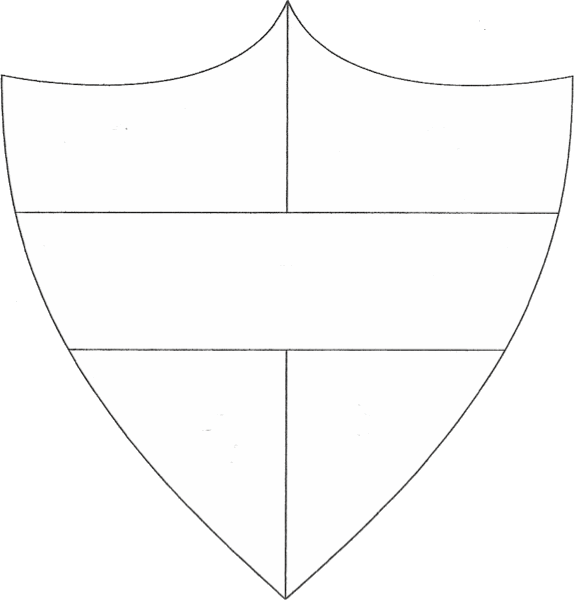


 Reprinted from the
Reprinted from the  Reprinted from the
Reprinted from the  Here are four different ways
to use the concepts imbedded in the sport of Speed Stacking.
Each begins with the principle or central concept to be
learned, and follows with just enough detail to be
dangerous!
Here are four different ways
to use the concepts imbedded in the sport of Speed Stacking.
Each begins with the principle or central concept to be
learned, and follows with just enough detail to be
dangerous! Van den
Bergh Thiagi Associates are happy to offer their tenth annual
workshops in Winterthur, Switzerland (near Zurich).
Van den
Bergh Thiagi Associates are happy to offer their tenth annual
workshops in Winterthur, Switzerland (near Zurich).